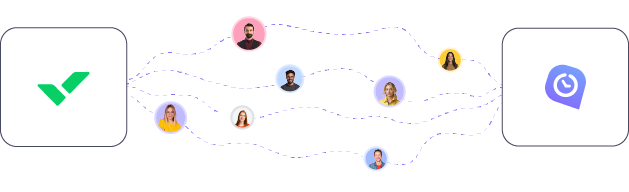Wrike Integration
Wrike Integration
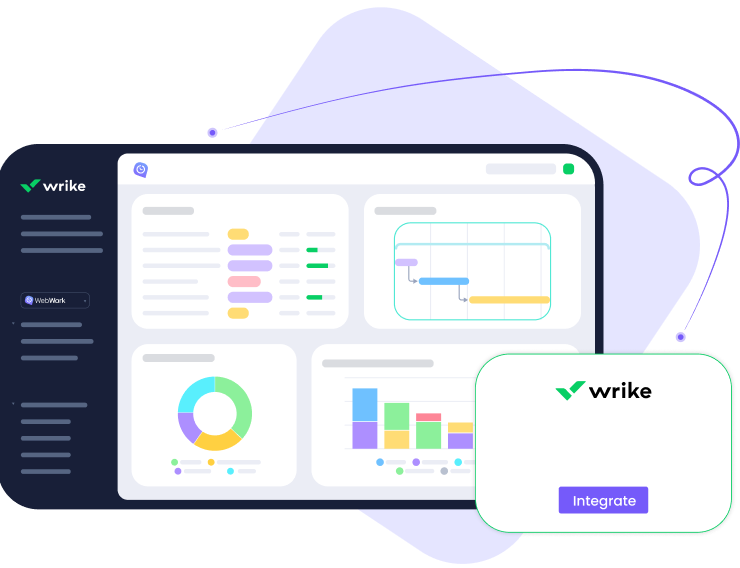
Track time on Wrike projects and tasks by integrating it with WebWork. Import projects, tasks, and people in seconds.
Get Started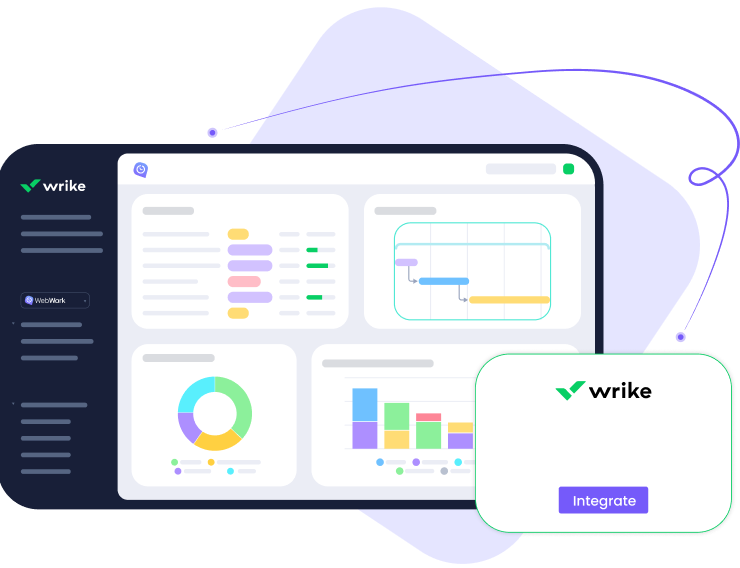
Follow These Integration Steps and You’re Set
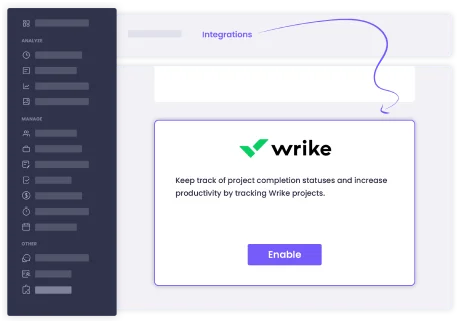
Go to Integrations on the menu of your Dashboard and find Wrike.
Click on Enable and you will be taken to sign in on Wrike.
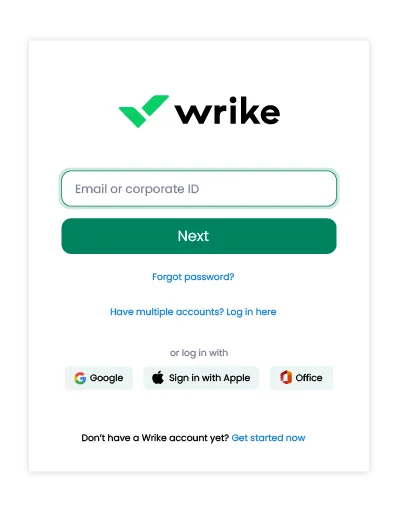
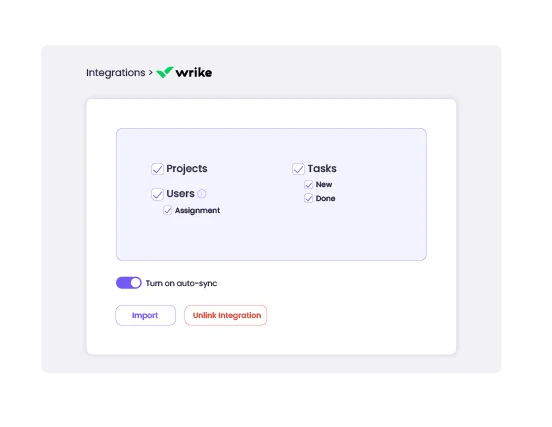
Done 🎉 After signing in to Wrike, the integration process will be complete. Now you can import people, projects, tasks, and assignments and track time on them. Turn on Auto-Sync to make the process of syncing data between two platforms automatic.
That’s it.